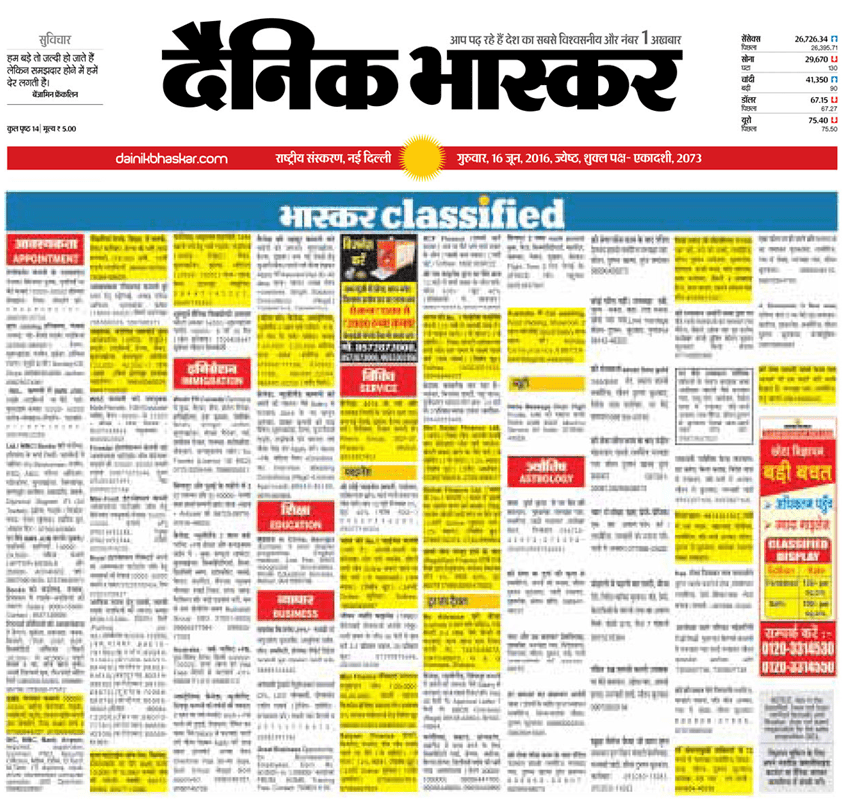Dainik Bhaskar is an Indian Hindi-language daily newspaper that is the second largest circulated daily newspaper of India. It is owned by Dainik Bhaskar Group, the largest Print Media Company of India. D B Corp Ltd., informally known as the Dainik Bhaskar Group, is India’s largest newspaper group with 66 editions published in 4 languages, trusted by 4.4 cr readers (IRS Q4,2012) across 12 states. The major newspapers published by the group are Dainik Bhaskar (Hindi daily), Divya Bhaskar (Gujarati daily), Dainik Divya Marathi (Marathi daily), Saurashtra Samachar, DB Post (English daily) and DB Star.To book newspaper ads online in Jabalpur has become much simpler and easier. Save your time and book your ads online through book4ad. Dainik Bhaskar Jabalpur classified ad booking can be done easily through book4ad,which is popular online ad booking agency.
To Book newspaper ads in Jabalpur has become much simpler and easier. Save your time and book your ads online through book4ad. Book4ad is one of top newspaper ad booking agency in Jabalpur, tied up with top news publications.
Other categories include book property for rent classified ads, book property for sale classified ads,book education classified ads, book Astrology classified ads, book entertainment classified ads,book matrimonial classified ads,book recruitment classified ads,book business classified ads,book services classified ads,book vehicles classified ads,book public Notice/Tenders classified ads,book personal announcements classified ads,book name change classified ads,book retail/shopping classified ads, book travel classified ads,book remembrance classified ads,book computers classified ads,book marriage bureau classified ads,book Health and Fitness classified ads etc. Your advertisements also have types in publishing. Namely, classified text ads, display ads and classified display ads which can be chosen, depending upon your requirement of publicity, outreach and visibility.
The Dainik Bhaskar Hindi newspaper has very good readership and wide publications across India, which is a major advantage to advertisers.
So if you are looking to advertise in Dainik Bhaskar classified page,then check out the Dainik Bhaskar classified rate card , categories and its publications to enjoy the exclusive benefits of advertising with a renowned newspaper in India. Your reach and credibility increases when you advertise with a reputable newspaper publication. Book newspaper ads online in the Dainik Bhaskar newspaper by few easy steps.
How To Book Classified Ads Online
Just follow these three steps to book newspaper classified ad Jabalpur by sitting at your comfortable place and at comfortable time.
1.Select your Ad Category and Location
2.Schedule Your Ad
3.Pay via various secure and verified payment methods.
You can also check the status of your ad in My Account->My Booking.